Starting off the Chemistry unit this year I thought to myself, this is easy! I thought I understood it all but the day of the test I completely zoned out and didn’t get that well of a grade. When this project came up I knew this would be my opportunity to find an app that could help me get a better understanding about elements and make it a bit more interesting.

Define/ Discover: Combining elements was not a subject I was new to this year, what I mean is that most people know many things are a result of two elements combined. (For example water= H2O)I needed help combining some elements that were harder than others. Would the app cost money? Would it be easy to understand? Would the app require the user to follow lots of instructions?

Dream: A possible solution for the problem was just to get a periodic table app, but I didn’t want that. I wanted something to make it more interesting, more fun. An app where I don’t just get the answer but that it also includes visuals.
Deliver:
App Name: Elements 4D
App Picture:
To be honest the first time I saw this app I was very confused, maybe it was because I wasn’t expecting the app to be so simple but I now personally think that is one of the good things about the app.
![]()
The main purpose of this app is to detect two elements from your camera and mix them together, you may be asking how? Well this app requires you to either buy wooden blocks that are designed for the app or print paper versions of the design out and make your own paper blocks to use.

Since I didn’t want to spend money on the app I chose the printing the design option. There are 6 pages for you to print and after that you have to cut and glue the papers to make them into cubes.

After you have printed off the blocks and put them together, you are ready to use the app. First thing to do is open the app and click the “Start 4D” button. The camera will open up and now whatever elements you bring into focus will become 4D! Not only does this app give you the element name and symbol it also shows you what an example of the element looks like.
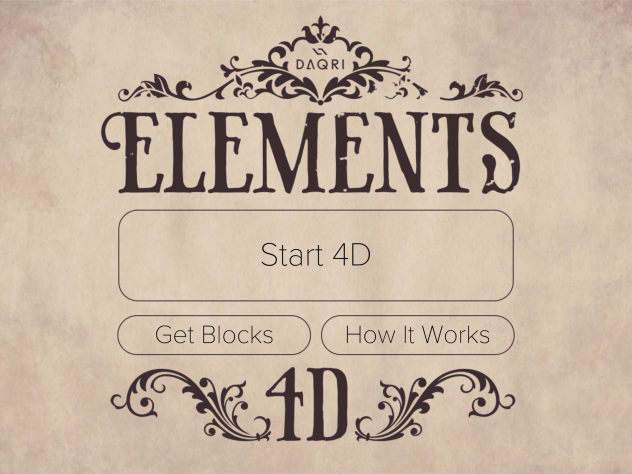
Here are some visuals of what the app shows about the elements:
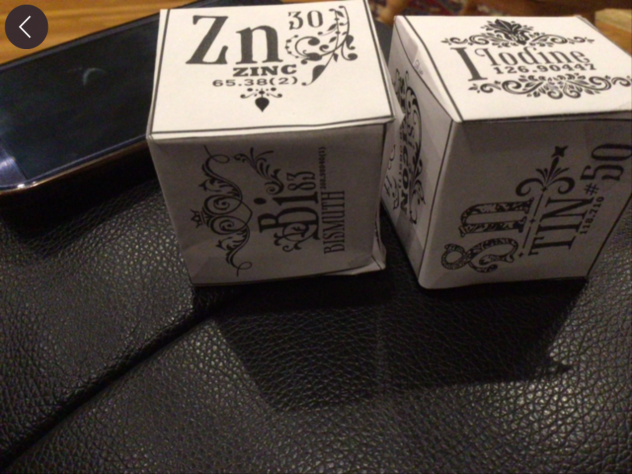
 Once you move the block closer together the app will show you the combined element, if there is no combined element the elements on the screen stay the same and don’t change. If there is a combined element then the app changes both elements to look like what the combined element looks like. Now one of the negative things about the app is it could take time to identify the elements so you must have patience!
Once you move the block closer together the app will show you the combined element, if there is no combined element the elements on the screen stay the same and don’t change. If there is a combined element then the app changes both elements to look like what the combined element looks like. Now one of the negative things about the app is it could take time to identify the elements so you must have patience!
Here are two examples of the combined elements look like:

 Overall the app visuals are really nice and the app does what it says it will do. The app also makes it interesting to combine elements because of all the beautiful animations it gives, it certainly is a good app for all learners especially visual ones. One can learn a lot through this simple looking app and also have fun with it!
Overall the app visuals are really nice and the app does what it says it will do. The app also makes it interesting to combine elements because of all the beautiful animations it gives, it certainly is a good app for all learners especially visual ones. One can learn a lot through this simple looking app and also have fun with it!
A rating out of 10 for this app would be a 8/10 just because of the time it takes to print off the blocks and put them together and also how it is very confusing at first.
Here is a video I took of the app making a combination:
~~~
Debrief:
At first I thought finding an app and writing a review on it was easy, so I started late! That was very wrong of me because it turned out to be quite difficult, I ended up not being to finish it until the last day. Throughout the process of finding the app and taking notes on it I was very focused but I think I could have done much better. Next time I should start early and get the project done without rush. As I said before the app really confused me at first and I was about to move to another app when I got it to work, and I’m glad I didn’t let the app go.
~~~~~~~
All the photos that did not have credits are mine.

This is an amazing review, Alhan. You not only gave an excellent description and review of the app, you demonstrated the Solution Fluency so well. I am glad you made this project meaningful to you by truly seeking out something that would help you with Science 9. Excellent work!