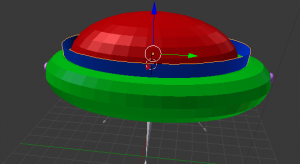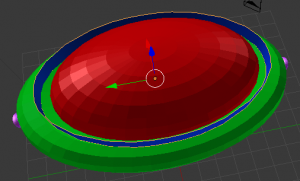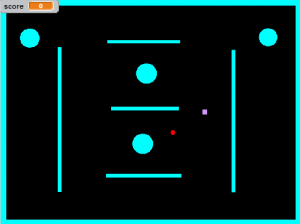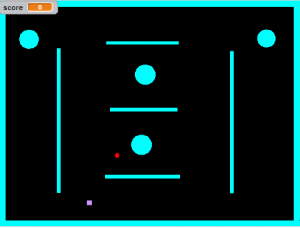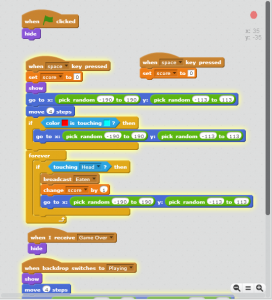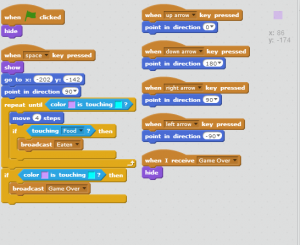Last time in the Scratch unit, we made a game, and now we’re making a recreated film! In this project, we’re going to make a very short film or a condensed form of a movie.
So in my project, I chose to recreate an animated film called “Into the Forest of Fireflies’ Lights.”
The movie was so good and beautiful! I chose this movie because it left a very powerful thought and feeling to me. As I said, it was very beautiful and dramatic. It really inspired me. Like no matter how many times I watch this movie, I will still think that it’s beautiful. It leaves us many lessons. When I watched the animated film, I felt happiness, sadness, pain and also anger.
Moving on about that, I’ve made this short film by some Scratch skills I learnt from the previous Scratch Game project. Like the events where if you click or press a certain button, something will happen. Also, in the control unit where I placed a block where you have to wait for seconds for something to happen. And also, about switching the sprite costume or the background.
While recreating this film, I learnt how to broadcast a message and to receive a message through sprites. Broadcasting was the one that made my film continue playing.
I enjoyed this project because it was pretty exciting and enjoyable. It’s like, “Will I be able to do this?” “Will I produce the desired outcome I wanted?”
And that’s all. Go here to see the actual project.