Problem-
I think that a periodic table app will make finding elements easier and information on the easier to. You would be able to search up the element on your device and have the information for it pop up as  well as an image that shows you what the element looks like. It makes searching for elements a lot easier and faster. Because not all the symbols for elements match the name of the element which means it will lead to more time looking for an element on the ‘simple’ table than doing the work about the element itself.
well as an image that shows you what the element looks like. It makes searching for elements a lot easier and faster. Because not all the symbols for elements match the name of the element which means it will lead to more time looking for an element on the ‘simple’ table than doing the work about the element itself.
Brainstorm/Dream-
Some problems it could solve is it makes finding an element faster and without any stress (Hopefully). So if you’re new to the periodic table and you were trying to find an element like Potassium, you  would be able to find it in a matter of seconds instead of looking all around the table for symbols with the letter P and only to find out fifteen minutes later that the symbol for Potassium was K. It would also make research on the
would be able to find it in a matter of seconds instead of looking all around the table for symbols with the letter P and only to find out fifteen minutes later that the symbol for Potassium was K. It would also make research on the  element a lot faster and you can have almost all the information about the element in front of you instead have having to go to website after website and having to site all of them. It should have a search bar that lets you search up the elements so you’re not looking for the element on the screen when you are able to just type in the name or symbol and have it pop up.
element a lot faster and you can have almost all the information about the element in front of you instead have having to go to website after website and having to site all of them. It should have a search bar that lets you search up the elements so you’re not looking for the element on the screen when you are able to just type in the name or symbol and have it pop up.
Find-
App- Periodic Table by Revolution Software. (Windows)
Link- https://www.microsoft.com/en-ca/store/p/periodic-table/9wzdncrfjb1f
Use-
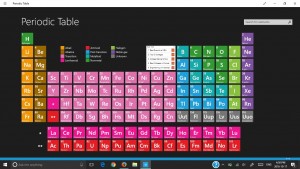 This is what the app looks like when you first open it. All the elements are colour coded to what type of element they are.
This is what the app looks like when you first open it. All the elements are colour coded to what type of element they are.
 If you click on one of the elements, a page like this shows up with information about the element.
If you click on one of the elements, a page like this shows up with information about the element.
 If you needed to search for a specific element, there is a search bar that allows you to search for the element you want. I had just searched the letter k and these were the results I had gotten.
If you needed to search for a specific element, there is a search bar that allows you to search for the element you want. I had just searched the letter k and these were the results I had gotten.
Review/Debrief-
I think that this a pretty useful app. It give lots of information and can be very helpful. It includes a Bohr Model and images of what the element looks like. There are not any special facts about the elements and you can’t do anything with the app besides searching up an element and learning information about it. But at the same time, I find the search option very helpful, if I can’t remember where an element is or if I don’t know what the symbol or name for it is. Another downside to this app is that the app contains  advertisements. I mean, it’s not big enough for it to bother you, but it would have been nice if it just was never there in the first place. There are not a verity of different images that show on the app. the three images I have above are the only different pages that show up; the home page, information on the element page and the search page.
advertisements. I mean, it’s not big enough for it to bother you, but it would have been nice if it just was never there in the first place. There are not a verity of different images that show on the app. the three images I have above are the only different pages that show up; the home page, information on the element page and the search page.
This app also isn’t really an interactive app that helps you to learn the elements. I think that is was just created to help people find information on the elements with quick and easy access. I think if that was the main reason of the app, then the creators did a good job of it. But if they wanted it to be a bit more educational and interactive, there could have been other things they could have added like quizzes you can do and games you can do involving the  elements. It’s just the straight out information on the elements and if you wanted to do anything like studying them, you would have to use a secondary studying app or website like Quizlet. It also does not show any compounds nor any ions.
elements. It’s just the straight out information on the elements and if you wanted to do anything like studying them, you would have to use a secondary studying app or website like Quizlet. It also does not show any compounds nor any ions.
In the end, I think that this is a good app for people to use if they just need information on elements for a project or just information for them to do their homework. It can be helpful that it also shows images and how it works without internet connection so you can see images without having to search them up. I wasn’t expecting much more than a periodic table, hence the name. So I think that this was a good app to use when studying elements in chemistry and you just need to know the basic information and a few more details on the element. I enjoy that the app works like any other windows default app and how it seems like it was part of the original system. I would probably continue using this app.
Image Links:
- http://cdn.grid.fotosearch.com/CSP/CSP993/k15420797.jpg
- http://cdn.tinybuddha.com/wp-content/uploads/2015/06/Boy-Reaching-for-Stars.png
- http://yfdindar.com/wp-content/uploads/2015/11/no-ads1.png
- http://blog.newrelic.com/wp-content/uploads/quizlet_logo_large.png