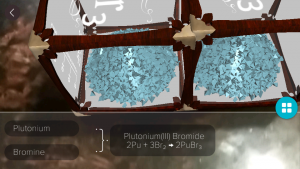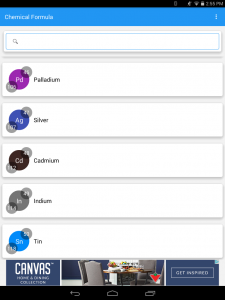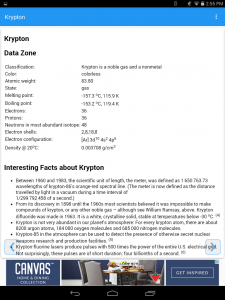Let’s say I had an assignment where I needed to look at compounds, elements, and/or had to write chemical formulae. How can I possibly do one or more of those things? I could search them up on Wikipedia or Google, but that would take too long, and boring. I could find a book that has this information, but that would take even longer, and the information might be outdated by now. That is why I present you with a solution, I could use apps.
The apps I will be using/showing you are Elements 4D and Chemical Formula by Cubic3Solution. Firstly I will be reviewing Elements 4D.
Elements 4D is free, with it using vblocks you can make out of paper, but they also sell wooden version of the blocks, but they aren’t necessary. the only things you need are a phone or tablet, a printer, and some printer paper. You can go to the Elements 4D website and download the templates for the cubes, then you can print them out, fold them, glue them, download the app on your phone, and your done.
Even though you only get 36 elements, it can still further your understanding of certain elements, and can show you some of the compounds that can be created with these elements. Users can learn more about these 36 elements, such as what they look like, and they can learn some of the compounds that are made with them. You can figure out how to use the app by yourself easily, but if you need help figuring it out, you can click a button on the menu that explains how to use the app and blocks.
The app uses patterns to identify which element it’s scanning, upon scanning the pattern, it will search in it’s database for the element textures, turning the regular paper block into a see-through container with the element inside.
You can put elements next to each other, casing the compound created by the to be displayed, if the elements can create a compound together.
I ran into some problems while uploading the video that i wanted to use to show the app, so i have included this zip file which can be downloaded to look at the video: vid_20161016_132439
Some pros and cons are, It is interesting, easy to use, and fun, but you are limited to only 36 elements. You can learn about what some elements look like, and what compounds they make, and what those compounds look like.
My second app is Chemical Formula, which is sort of like a Wikipedia for elements. The app can be used to research information on elements, and formulae. You just search the element, and it tells you information about it. Users can easily use the app do to it being similar to other encyclopedia apps, so users can use it with ease within seconds.
The app doesn’t bring any innovative ideas, but this allows it to have a familiar interface that users can use easily. Some pros and cons are, it presents a familiar interface that users can use comfortably and has a lot of useful information, but it doesn’t bring anything new to the table. You can find out more about elements, and find out how to write their formula.