Part 1: Mutation Story
There once was a child named Skylar. Their life was different than others. Seeing the world in a way that not many others did. It was rare, to have the world before you be shades of red, bright blues and dark greens. Skylar didn’t understand what a rainbow would be. Skylar’s friends always talked about how they were so beautiful and colourful… But what she saw was something completely different. It was just a bunch of things that looked the same but had a handful of different names. Why would you call it red, orange and yellow when they all just looks like orange? The world felt limited as it there was something that was blocking her from being like everyone else.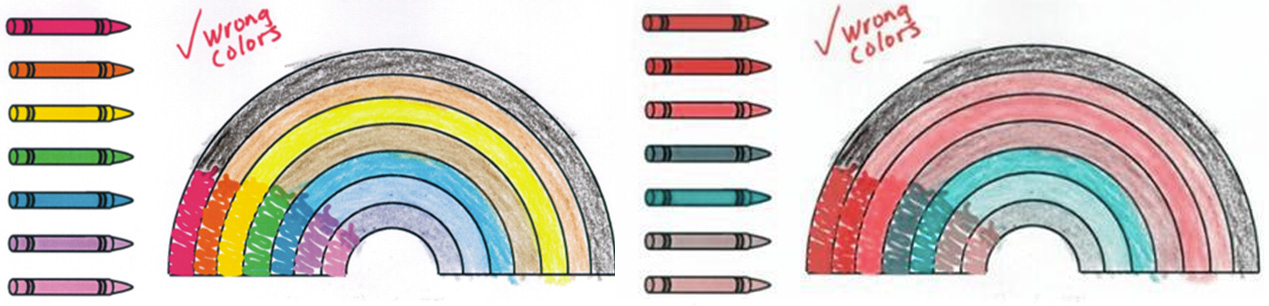
She always felt off, like she was missing a chunk of life. Like she was different from all of her classmates and how she felt left out. But why was she like this? Here is how it all began…
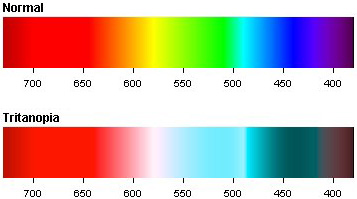
Normal Vision compared to Tritanopia Vision
It was a gene mutation. I had inherited this from her dad. It was the dominant gene so even though her mom didn’t carry it, we ended up being affected by it. Now I can only send signals of red or green to the brain to see… What a disappointment, not being able to send signals of the right things so the child can see the right things. I felt ashamed. We started mixing blue with shades of green and yellow with violet like colours. It was really rare to get this mutation, we had a 0.01% of getting it. Also, being a girl didn’t change the results, even if we were a boy, we would still be affected. She could still see black and white shades fine and she could see reds and greens, but that was the limits, blue and yellow just wouldn’t show. And there was no cure to help the girl ever see like everyone else, yet….
Part 2: The Making of Mutation Stories
1)What questions did you need to research for your story?
Well, first I needed to learn a bit about the mutation itself so I started by looking up ‘Tritanopia’ and seeing what results I got. Not all of the websites I went to were helpful, but I did find one website that had good information and a Prezi that also explained pretty well. I searched questions like, “Why do people get Tritanopia?” “What are the effects of Tritanopia?” and “Is there a cure for Tritanopia?”
2)What new or familiar digital tools did you try to use as you worked through this project?
I used the google search engine for most of my project and I had tried to you CCSearch for pictures, but I didn’t find any good ones, so I just added the sources to the pictures down below. I tried Prezi for the first time though. I usually don’t go there but I decided that maybe I could give it a try and I ended up finding a good presentation explaining Tritanopia. I had also used Easybib to cite the websites I had used.
3)What was the process you used to investigate the topic?
I had done searches and went through a bunch of different websites at first to find one that had good information that was able to explain in detail and was easy to understand. Most websites didn’t have good information about the causes and why it effects people and how it effects people beside mixing up some colours.
4)How did you verify and cite the work you found?
For verification, I had just compared it to several other websites and they all had the same information. And to cite my work, I had used Easybib.com. I have used this website before to cite my work for other projects to, so I am farely familiar with it.
5)How did the process of completing this challenge go? What could have you done better?
I think that completing this project wasn’t that hard, as I had chosen a fairly easy mutation. I think that next time I could choose a more complex mutation that not many people know about so it could have been more interesting to write about and people could learn more about instead of learning of a different strain of mutation most people are more familiar with.
Sources:
Schweyer, Alex. “Tritanopia Color Blindness.” Prezi.com. Prezi, 09 Nov. 2012. Web. 11 Dec. 2016. <https://prezi.com/zewifkmscayd/tritanopia-color-blindness/>.
“What Is Tritanopia? Blue-Yellow Color Blindness.” Color Vision Correction. Colormax, n.d. Web. 11 Dec. 2016. <http://colormax.org/tritanopia/>.
http://colorvisionawareness.com/images/pages/rainbow.png
http://www.color-blindness.com/wp-content/images/tritanopia-color-spectrum.jpg
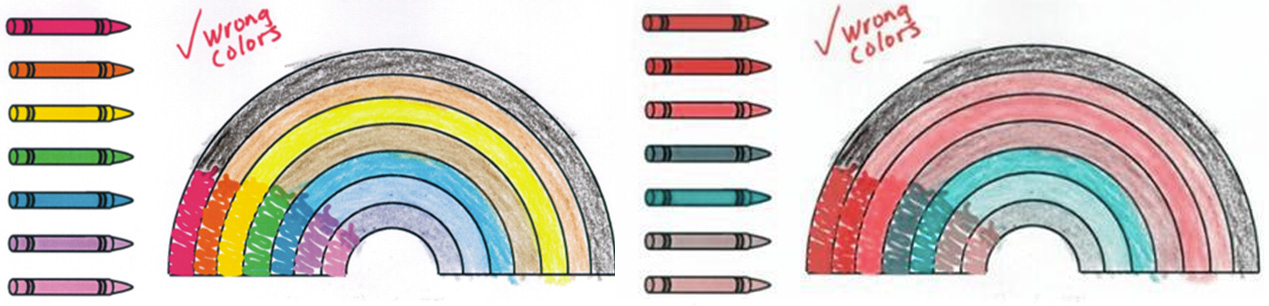
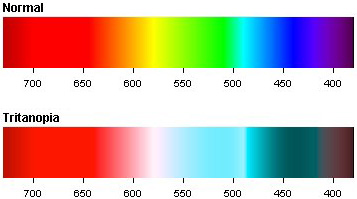
 well as an image that shows you what the element looks like. It makes searching for elements a lot easier and faster. Because not all the symbols for elements match the name of the element which means it will lead to more time looking for an element on the ‘simple’ table than doing the work about the element itself.
well as an image that shows you what the element looks like. It makes searching for elements a lot easier and faster. Because not all the symbols for elements match the name of the element which means it will lead to more time looking for an element on the ‘simple’ table than doing the work about the element itself. would be able to find it in a matter of seconds instead of looking all around the table for symbols with the letter P and only to find out fifteen minutes later that the symbol for Potassium was K. It would also make research on the
would be able to find it in a matter of seconds instead of looking all around the table for symbols with the letter P and only to find out fifteen minutes later that the symbol for Potassium was K. It would also make research on the  element a lot faster and you can have almost all the information about the element in front of you instead have having to go to website after website and having to site all of them. It should have a search bar that lets you search up the elements so you’re not looking for the element on the screen when you are able to just type in the name or symbol and have it pop up.
element a lot faster and you can have almost all the information about the element in front of you instead have having to go to website after website and having to site all of them. It should have a search bar that lets you search up the elements so you’re not looking for the element on the screen when you are able to just type in the name or symbol and have it pop up.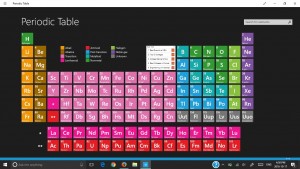


 advertisements. I mean, it’s not big enough for it to bother you, but it would have been nice if it just was never there in the first place. There are not a verity of different images that show on the app. the three images I have above are the only different pages that show up; the home page, information on the element page and the search page.
advertisements. I mean, it’s not big enough for it to bother you, but it would have been nice if it just was never there in the first place. There are not a verity of different images that show on the app. the three images I have above are the only different pages that show up; the home page, information on the element page and the search page. elements. It’s just the straight out information on the elements and if you wanted to do anything like studying them, you would have to use a secondary studying app or website like Quizlet. It also does not show any compounds nor any ions.
elements. It’s just the straight out information on the elements and if you wanted to do anything like studying them, you would have to use a secondary studying app or website like Quizlet. It also does not show any compounds nor any ions.